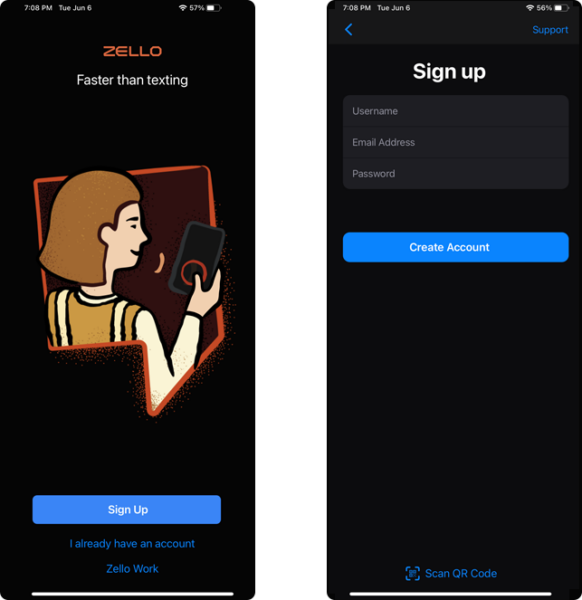Zello is a free mobile app that simulates two-way radios with a walkie-talkie style of communication, also known as ‘Push to Talk’
Burlingame Neighborhood Network uses the free Zello app as a communication tool for emergencies.
During emergencies every moment counts. Mobile coverage can be poor, networks can be congested, and calls don’t go through or go straight to voice mail. Texting doesn’t well work for instant communications to groups. That is why first responders and emergency teams use two-way radios (walkie-talkies) with Push to Talk.
Most neighbors do not have a walkie-talkies, though, or experience using them. But everyone has a mobile phone.
When time is of the essence, the Zello app is easy to use for instant voice communication to groups on a channel. Just like a walkie talkie.
NOTE: the Zello app requires a working wi-fi connection or a cellular signal to function. If cellular signal and wi-fi are both down, Zello will not work.
Practice your emergency communications skills by participating in the regular BNN Zello Net call. It is held at 7:30 p.m. on the 2nd and 4th Thursday of each month.
If you would like assistance setting up and using Zello, please contact Rik Kasuga: [email protected]
More information is available on the Zello.com website

Zello is a free app that simulates traditional two-way radios with a walkie-talkie style of communication. It can be used by families, neighborhoods, first responders and CERT communities.
How to Get Started with Zello
![]()
Add the BNN Zello Net channel in your app
- Launch the Zello app on your device
- Tap “Channels” in the lower right corner
- Tap the blue ‘+’ sign at the top right corner
- Tap Add by Channel Name
- Type the channel name “BNN Zello Net” into the field & tap the Search button
- Tap the channel BNN Zello Net name in the search result
- Tap the blue Add link in the top right corner
![]()
Connect to a BNN Zello Net call
- Practice calls are at 7:30 p.m. on the 2nd and 4th Thursday of each month
- Prior to the start time, launch the Zello app and tap on the ‘BNN Zello Net’ channel
- Check the status label at the bottom and make sure it shows you as ‘Available’
- When the call starts, you will hear the moderator speak first
- During the call, you will be asked to identify yourself
- When it is your turn to speak, tap and hold the orange ‘push to talk’ button at the center of your screen. Speak while it is green. Release the ‘push to talk’ button to listen.